Drag-and-drop TAR compression tool
Compressing files should be as easy as possible, and TarPit ensures that this process is as simple as drag and drop to create TAR files.
Simply drag and drop the file you want to compress into the main window, select the compression format you want to use (GZip, BZip2, or ZCompress) and use the slider to adjust the compression level. TarPit then proceeds to create a TAR file in seconds.
There are a few customization options too. TarZip allows you to define an omission list for excluding certain files from archives (such as '.DS_Store') and define where you want to save files. It also gives you two different ways to ensure that TarZip doesn't consume too many resources.
There is very little to fault with TarPit, although it could do with at least some kind of compression progress bar to let you know how far large files are progressing.
Overall though, TarPit is a simple and easy tool for creating TAR archives.









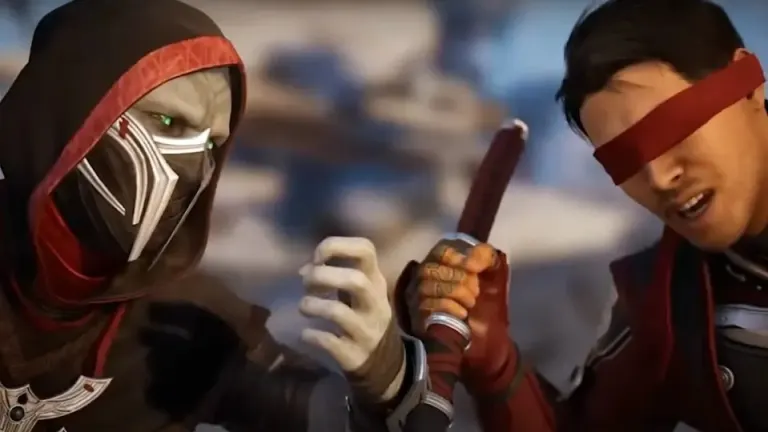
User reviews about TarPit
Have you tried TarPit? Be the first to leave your opinion!